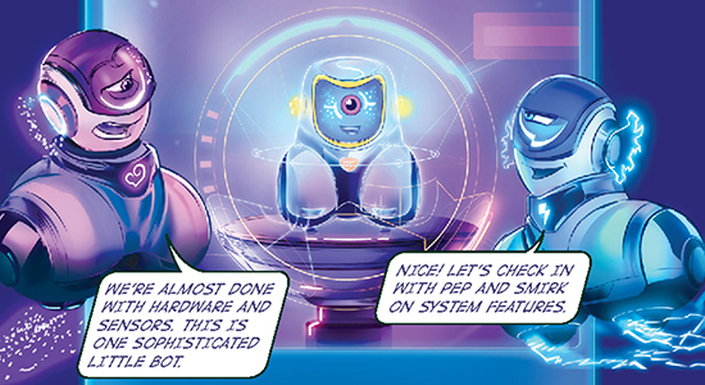
Unit 3: Lesson 2: Pick a Path
Description
Students will learn about the different robotic problem-solving programs they can create for their projects and research existing robotic problem solvers.They will then choose a path for their group’s project and brainstorm some features they would like to include in their programs. Finally, students will practice translating their ideas into code in the Cue app, test their programs, and record the results. These activities will be guided by the Design Process Notebooks.
Learning Objectives
- Review the different components that helped them design their Unit 1 and 2 projects
- Review the Design Thinking Process
- Explore the theme of the unit: Innovation
- Be introduced to the three Project Pathways for Unit 3
- Research existing robot problem solvers
- Complete the Project Pathways: Pick a Project and Sense and Decide activities in their Design Process Notebook
Curriculum Connections Summary
- Ontario - Mathematics - Algebra (Coding), Science & Language
- Quebec - Science & Language
- New Brunswick - Science & Language
- Nova Scotia - Science & ICT
- Alberta - Science, Language, ICT & CTF
- British Columbia - Science, Language & ADST
- Manitoba - Science & Language
- Prince Edward Island - Science & Language
- Saskatchewan - Science & Language
- Newfoundland & Labrador - Science & Language
- Yukon Territories - Follow's B.C.'s Curriculum
- Northwest Territories - Follows Alberta's Curriculum
- Nunavut - Follows Alberta's Curriculum
Find Out More

Cue is an incredibly clever robot with a witty attitude that’s full of interactive surprises.
- Buy Cue: Shop for Cue
- Getting Started: Get Started with Cue
- Free Cue Apps for Apple, Android, Windows, Chrome, Kindle, Web-based (on Chrome browser)
- Register for the Worldwide Robotics Competition

