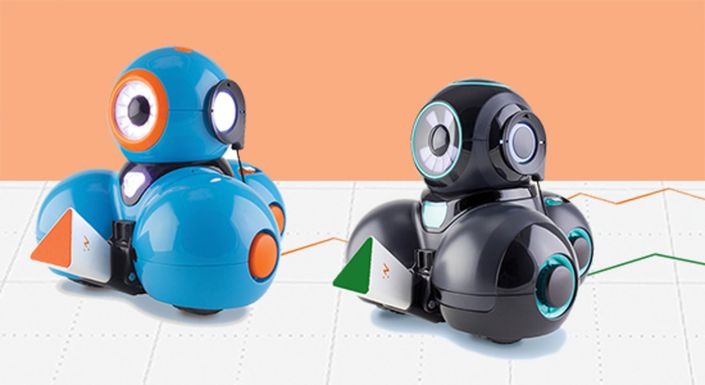
Introduction to Sketch Kit: Sketch Kit Project Cards (Gr. 6-8)
Description
In this lesson, students will equip Dash or Cue with the Sketch Kit accessory, giving the robot the ability to draw. Students will program their robot to sketch images depicted on Sketch Kit Project Cards.
Objectives
- Learn how to attach the Sketch Kit accessory to their robot and use it to draw on the Wonder Whiteboard Mat
- Program their robot to draw images depicted on Sketch Kit Project Cards
Curriculum Connections Summary
- Ontario - Mathematics - Algebra (Coding)
- Quebec - Mathematics
- New Brunswick - Mathematics
- Nova Scotia - Mathematics & ICT
- Alberta - Mathematics, Art, ICT & CTF
- British Columbia - Mathematics & ADST
- Manitoba - Mathematics
- Prince Edward Island - Mathematics
- Saskatchewan - Mathematics
- Newfoundland & Labrador - Mathematics
- Yukon Territories - Follow's B.C.'s Curriculum
- Northwest Territories - Follows Alberta's Curriculum
- Nunavut - Follows Alberta's Curriculum
Robots and Accessories

![]()

Other Supplies
- Sketch Kit marker attachment (1 per group)
- Sketch Kit dry erase markers (1 set per group)
- Wonder Whiteboard Mat and/or butcher paper (1 per every 2 groups)
- Sketch Kit Project Cards (1 set per group)
- Whiteboard eraser
- [Optional] Hands-On Code Blocks (1 set per pair)
- [Optional] plastic bags
- Tablets - See Tablet Compatibility
Find Out More

Cue is an incredibly clever robot with a witty attitude that’s full of interactive surprises.
- Buy Cue: Shop for Cue
- Getting Started: Get Started with Cue
- Free Cue Apps for Apple, Android, Windows, Chrome, Kindle, Web-based (on Chrome browser)
- Register for the Worldwide Robotics Competition

