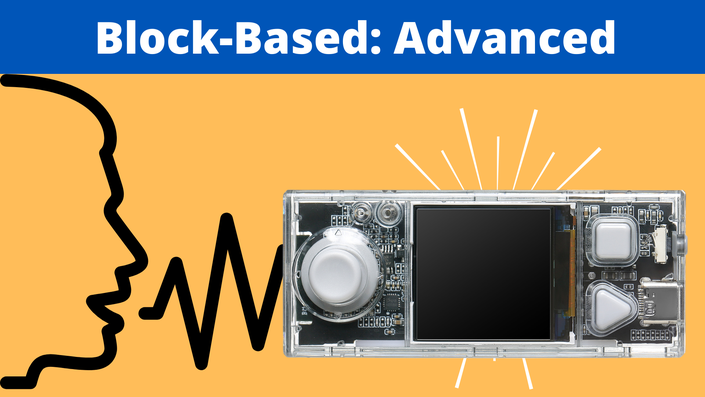
CyberPi: Voice Reactive Lights (Gr. 7-8)
To access all other lessons for CyberPi Block-Based: Beginner lessons,
click on "Access Content" button below:

Block-Based: Advanced
Description
In this lesson, students will create a code to change the lighting effects based on sound levels. They’ll use this information to display bar charts on the screen as well.
Objectives
- Display a bar chart on the screen.
- Change lighting effects and bar chart based on the sound levels.
- Use mind maps to analyze how to complete a project.
- Write programs to complete the Voice Reactive Lights project.
Curriculum Connections Summary
- Ontario - Mathematics - Algebra (Coding)
- Quebec - Science
- New Brunswick - Science
- Nova Scotia - ICT
- Alberta - CTF
- British Columbia - ADST
- Manitoba - Science
- Prince Edward Island - Science
- Saskatchewan - Science
- Newfoundland & Labrador - Science
- Yukon Territories - Follow's B.C.'s Curriculum
- Northwest Territories - Follows Alberta's Curriculum
- Nunavut - Follows Alberta's Curriculum
Find Out More

Networkable microcontroller for Computer Science and AI education
CyberPi is a single-board computer, packed with advanced electronics which makes it a powerful coding machine! In combination with an impressive mBlock coding editor, it supports the development of coding skills from block-based programming to Python. The Python editor is a platform designed for learning and teaching Python and Micropython - taking AI, IoT and Data Science learning to the next level!
- Buy the CyberPi
- Makeblock software
- View All Lessons [Coming Soon]
- Subscribe for Premium Cross-Curricular Lessons [Coming Soon]
