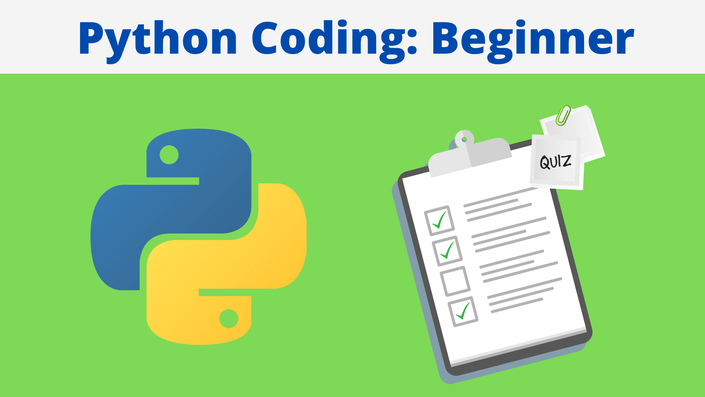
CyberPi: Python Quizzes (Gr. 9-10)
Python Coding: Beginner
Description
In this lesson, students will be introduced to the features of the CyberPi device. Students will explore some commonly used input and output devices of CyberPi, including the buttons, joystick, display screen and LEDs. Students will also investigate how to utilize these physical components to create a simple keypad along with using the keypad to answer quizzes on Python or other topics/subjects.
Objectives
- Concept of APIs, specifically the CyberPi
- How to import CyberPi into Python
- Button, joystick, screen, and LED controls of CyberPi using Python
Curriculum Connections Summary
- Ontario - Mathematics - Algebra (Coding) & Computer Science
- Quebec - Coming Soon!
- New Brunswick - Coming Soon!
- Nova Scotia - Coming Soon!
- Alberta - Coming Soon!
- British Columbia - Coming Soon!
- Manitoba - Coming Soon!
- Prince Edward Island - Coming Soon!
- Saskatchewan - Coming Soon!
- Newfoundland & Labrador - Coming Soon!
- Yukon Territories - Follow's B.C.'s Curriculum
- Northwest Territories - Follows Alberta's Curriculum
- Nunavut - Follows Alberta's Curriculum
Find Out More

Networkable microcontroller for Computer Science and AI education
CyberPi is a single-board computer, packed with advanced electronics which makes it a powerful coding machine! In combination with an impressive mBlock coding editor, it supports the development of coding skills from block-based programming to Python. The Python editor is a platform designed for learning and teaching Python and Micropython - taking AI, IoT and Data Science learning to the next level!
- Buy the CyberPi
- Makeblock software
- View All Lessons [Coming Soon]
- Subscribe for Premium Cross-Curricular Lessons [Coming Soon]

