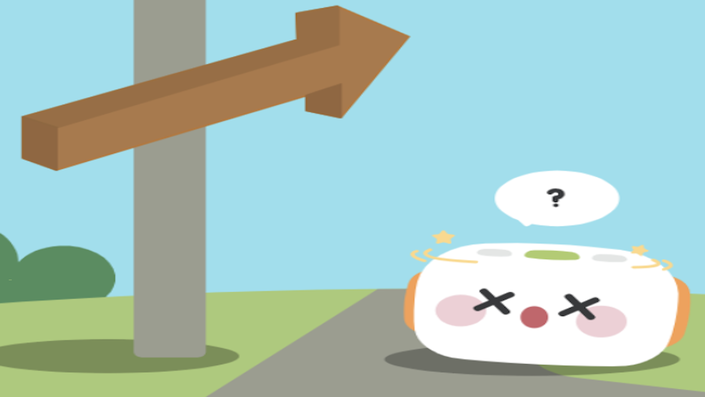
A7: Turn Left or Turn Right? (K-1)
Description:
Students will learn how to program Tale-Bot to make a choice between two antonyms by either turning left or right. Students will also experiment with deleting smaller portions of a code rather than the entire program.
Objectives:
- Learn about the importance of coding and programming
- Collaborate with other students as they program a Tale-Bot robot
- Learn how to use the Let and Right turn buttons on Tale-Bot
- Develop and understanding of antonyms
Curriculum Connections Summary:
- British Columbia - Applied Design, Skills and Technology; English Language Arts; Science
- Alberta - English Language Arts; Mathematics; Science
- Saskatchewan - English Language Arts; Mathematics
- Manitoba - English Language Arts; Mathematics; Science
- Ontario - Language; Mathematics; Science
- Quebec - English Language Arts; Mathematics
- New Brunswick - English Language Arts; Mathematics
- Nova Scotia - English Language Arts; Mathematics; ICT
- Prince Edward Island - English Language Arts; Mathematics; Science
- Newfoundland and Labrador - English Language Arts; Mathematics; Science
- Yukon - Applied Design, Skills and Technology; English Language Arts; Science
- Northwest Territories - Applied Design, Skills and Technology; English Language Arts; Science
- Nunavut - English Language Arts; Mathematics
Find Out More

Hands-on Coding Robot for Early Learners
The screen-free design with command buttons allows the Tale-bot to be appropriate for pre-schoolers and early learners of coding and STEM. The Tale-Bot is a great tool to help teach commands, sequences, and loops, and is equipped with smart interactive technology with instant voice feedback giving the ability to record imaginative storytelling. Tale-Bot is very intuitive to track coding processes and debugging with intelligent indicators for easy learning for pre-schoolers and elementary students.

