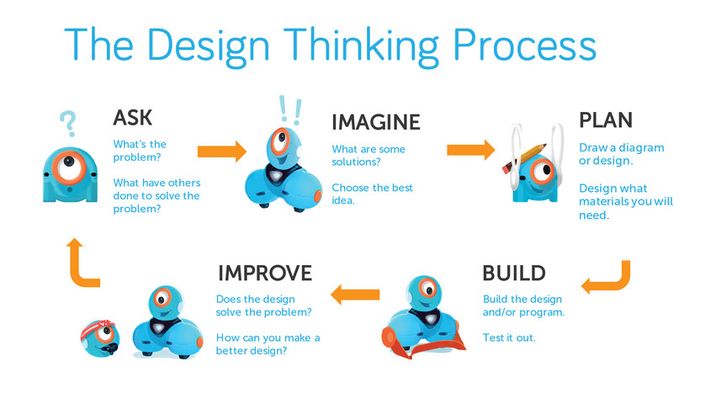
E6: Assessment - Designing Solutions for the School
Description
Level E, Lesson 6: In this lesson, students will work in small groups, using the Dash robot to solve a school-wide problem. Students will use the Design Thinking Process to design an accessory and code for Dash as a solution(s). Then they will plan, build, test and retest.
Objectives
- Brainstorm solutions to a classroom problem
- Demonstrate and use the coding concepts introduced in Level E to program a set of instructions for Dash to follow. This would include: Repeat Until Loops, If/Else Conditionals and Functions
- Determine and/or clarify the meaning of terminology related to coding and design
- Apply the steps of the Design Thinking Process to construct a new accessory for Dash
- Document the Design Thinking Process in their Design Thinking Workbook
- Explain their ideas to peers and teachers
- Create an engaging presentation about their design to share with the class
Curriculum Connections Summary
- Ontario - Mathematics - Algebra (Coding)
- British Columbia - ADST
- Alberta - ICT
- Nova Scotia - ICT
Robots and Accessories

Other Supplies
- Scratch paper
- Printouts of Design Thinking Workbook (1 per group)
- Clipboards
- Pencils (1 per student)
- Recycled materials (e.g., cardboard, paper plates, spoons, rubber bands, scratch paper, foil, straws, folders)
- (optional) 1 laptop or desktop per group
- Tablets - See Tablet Compatibility
Find Out More

Open their eyes to how the world works, coding ideas into adventures.
- Buy Dash and Dot
- Free Apps for Apple and Android
- Tablet Compatibility
- View All Lessons
- Subscribe for Premium Co-Curricular Lessons
- Start a Robotics Coding Club
- Register for the Worldwide Robotics Competition

